HTC HD2 Screen Repair Take Apart Guide
June 4, 2018 | 0 Comments

View the downloadable version of our how to fix your HTC HD2 screen guide.
This guide for the HTC HD2 has been put together by the RepairsUniverse team and will walk you through the disassembly of the windows smartphone. Following this guide will allow you to replace and repair many parts such as the glass touch screen digitizer, LCD display screen, camera, button replacements, and much more.
This guide will help you to install the following HTC HD2 part(s):
- HTC HD2 LCD Screen Replacement Display Replacement
- HTC HD2 Glass Touch Screen Digitizer Replacement
- HTC HD2 Loud Speaker Replacement
- HTC HD2 Ear Speaker Replacement
- Other HD2 Replacement Parts
Tools Required:
- Safe Open Pry Tool
- T5 Torx Screwdriver
- Pair of Tweezers (optional)
- Hot Air Gun / Hair Dryer (optional)
HTC HD2 Written Repair Guide:
- First remove the battery cover and battery from the HD2.
- Now you will need to remove four T-5 Torx screws from housing surrounding the battery. Apply pressure to the area of the battery and use a safe open pry tool to release the housing from the chassis.
- Using your pry tool, slide it along the outside edges until the housing is removed from the chassis, as shown in Figure 1.
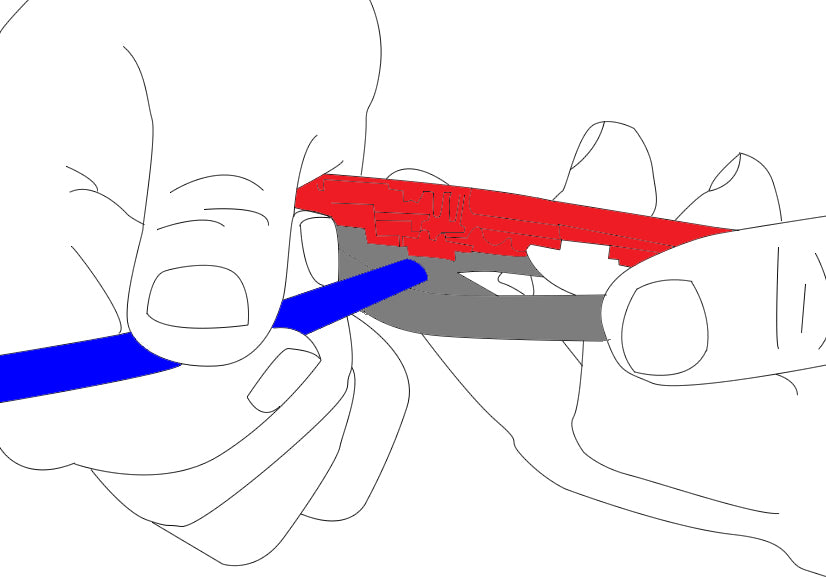
- Remove the 5 Torx Screws from the Chassis located in Figure 2. Remove the flash cable connector from the motherboard to the flash frame camera. Use a safe open pry tool to pop the black antenna cable from the motherboard and upper board.
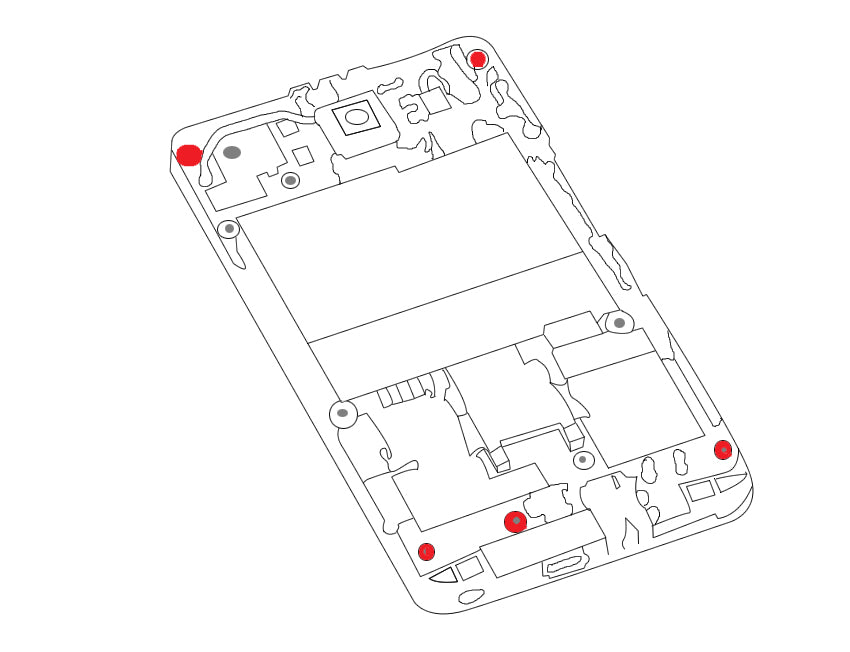
- Then remove the keyboard flex cable connector from the motherboard. Do this by using a safe open pry tool to lift up on the alligator clip, and remove the ribbon. Remove the label located below the battery.
- Pop the white cable from the GPS unit located in the left top corner and work your way to the motherboard. Remove the GPS board
- Now, release the volume flex from the housing. Use a safe pry tool to remove the adhesive holding the motherboard flex cable in place.
- You can now flip the motherboard and flex to the side, exposing the LCD flex cable connector. Use a pry tool to move the clip forward and release the cable as shown in Figure 3.
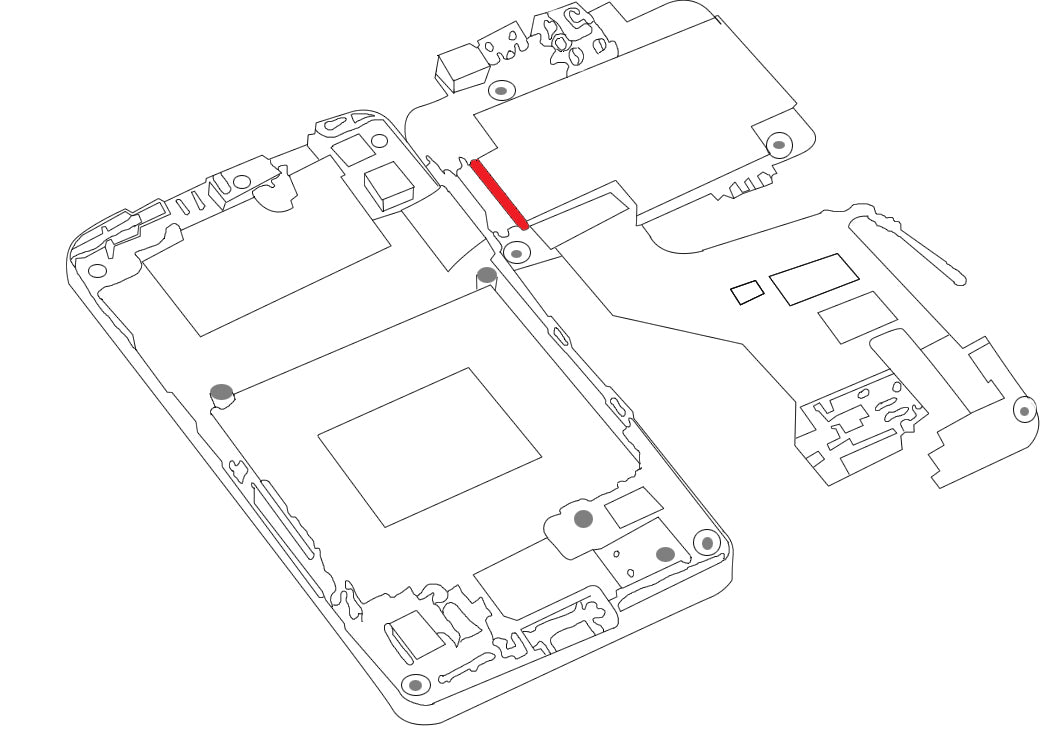
- Use a hair dryer or heat gun to heat the front of the digitizer, working in quick movements for 1-2 minutes.
- Slide a safe open pry tool along the edges to remove the metal housing from the screen assembly as shown in Figure 4.
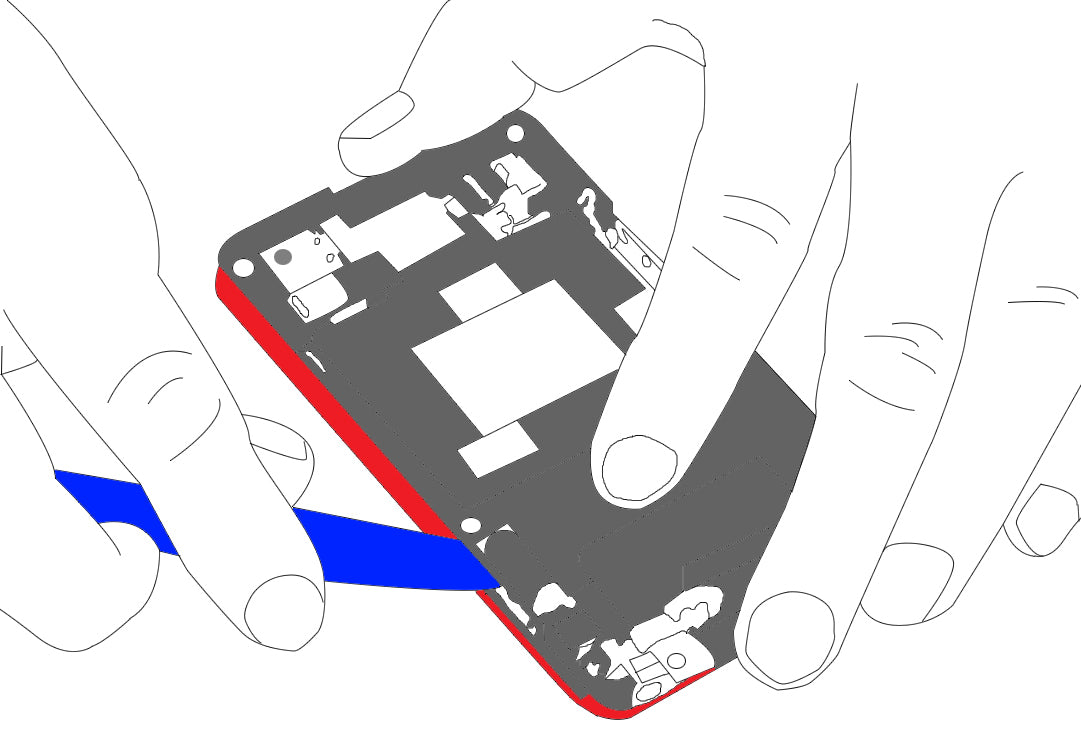
- Remove the buttons from the lower portion of the digitizer. Slide a pry tool in between the LCD screen and digitizer to separate the two.
- You can now replace either the touch screen digitizer or the LCD screen.
Notice:
Repairs Universe's guides are for informational purposes only. Please click here for details.
Learn about restrictions on reproduction and re-use of Repairs Universe's repair/take-apart/installation guides, and about creating hyperlinks to our guides.

