HTC Status Take Apart Repair Guide
June 4, 2018 | 0 Comments
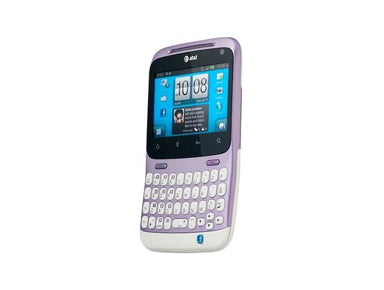
This video guide for the HTC Status will walk you through all the steps required to safely and quickly repair a damaged screen or other internal parts on your smartphone. If the screen is damaged, this video will show you exact locations of screws, flex cables, connectors and adhesive. Following this guide will insure a secure repair is made on your phone.
This guide will help you to install the following HTC Status part(s):
Tools Required:
- Safe Open Pry Tool
- Small Phillips Screwdriver
- T5 Torx Screwdriver
- Hot Air Gun / Hair Dryer (optional)
HTC Status take apart guide:
The HTC Status is now disassembled and you can replace the damaged part(s) with new ones. Reverse the instructions above to reassemble your phone.
Applying Adhesive to the Touch Screen Digitizer:
Notice:
Repairs Universe's guides are for informational purposes only. Please click here for details.
Learn about restrictions on reproduction and re-use of Repairs Universe's repair/take-apart/installation guides, and about creating hyperlinks to our guides.

