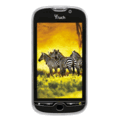HTC T-Mobile G2 Take Apart Repair Guides
June 4, 2018 | 0 Comments

This is a disassembly guide for the HTC T-Mobile G2. This guide will show the quick and safe way to repairing a damaged LCD screen and a broken touch screen glass digitizer. With this guide you will also be able to replace all other common parts that may be damaged or broken.
This guide is aimed at helping you replace the following HTC T-Mobile G2 repair parts:
Tools:
HTC T-Mobile G2 LCD screen take apart repair guide:
We recommend watching the below video from start to finish before starting the repair, and then pausing / rewinding and reviewing when needed.
Reverse the instructions above to reassemble your phone.
HTC T-Mobile G2 LCD Screen Replacement Summary:
- Remove the back cover, battery, sim card, memory card of the phone. Use a ?T5 Torx? screwdriver and remove the 3 screws vertically. Use a safe open pry tool and get between the sides of the phone to release the clips.
- Remove all the screws located on every sides of the phone using Phillips screwdriver. Use a safe open pry tool and open the 2 jaw lock connectors and release the flex cables located on the right side of the phone.
- Ease the motherboard away from the rest of the phone to access the flex cable underneath. Use a safe open pry tool to release the pop connector ribbon cable. When the cable has been released; gently remove the motherboard from the rest of the phone by peering back the sticker attached.
- Free the mid frame from the slight assembly of the phone. Use a small Phillips screwdriver and then remove all Phillips screws located on the right side of the phone. Fold the slight assembly to one side then use a sharp blade, cut and lift up the plastic cover to reveal the screws.
- Remove all the Phillips screws on the left side using small Phillips screwdriver. Use again the Safe Open Pry Tool to release the pop ribbon cables underneath the taken section.
- Use the small Torx Phillip to remove the remaining screws. Remove the motherboard layer of the phone using the safe pry tool.
HTC T-Mobile Glass Touch Screen Digitizer take apart repair guide:
Reverse the instructions above to reassemble your phone.
Applying Adhesive to the Touch Screen Digitizer:
Notice:
Repairs Universe's guides are for informational purposes only. Please click here for details.
Learn about restrictions on reproduction and re-use of Repairs Universe's repair/take-apart/installation guides, and about creating hyperlinks to our guides.