iPod Touch 4th Generation Screen Repair Take Apart Guide
June 4, 2018 | 0 Comments
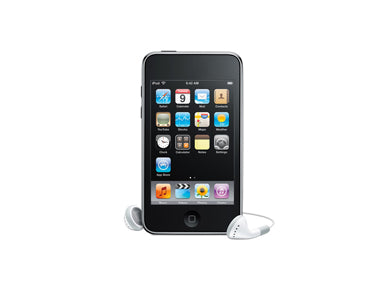
View the downloadable version of our how to fix your iPod Touch 4G screen guide
The RepairsUniverse team has put together a video repair guide for replacing a touch screen digitizer for the IPod Touch 4th Gen. In this guide, you will learn the steps to properly remove the glass touch screen digitizer, LCD screen, home button, loud speaker, internal flex cables, headphone jacks, and much more on your iPod Touch 4th Gen safely and quickly.
This guide will help you install the following iPod Touch 4th Generation parts:
- iPod Touch 4th Generation LCD & Touch Screen Digitizer Replacement
- iPod Touch 4th Generation Battery
- iPod Touch 4th Generation Home Button
- All Other Internal Flex Cables, Speakers, Housing, and Parts
Tools Required:
- Open Safe Pry Tool
- Small Phillips Screwdriver
- Hot Air Gun/Hair Dryer
iPod Touch 4th Gen Screen Repair Take Apart Guide:
- To begin taking apart your iPod Touch 4th Generation, you will first need to use a hair dryer or hot air gun to heat up the adhesive that is holding the touch screen digitizer in place. Apply the hot air all around the edges.
- Once the adhesive has been warmed, you will need to use your open safe pry tool to begin separating the glass screen from the rest of the iPod Touch 4th Gen. Using your open safe pry tool, gently slide it between the glass and the chrome, prying slightly as you go around the edges, as shown in Figure 1.
Figure 1
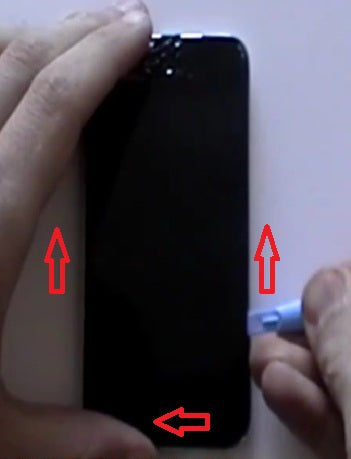
- There are clips between the glass and the backing two that will need to be pried and released as you go. As you go, you may need to work the open safe pry tool gently back and forth to separate the two.
- Once you have disconnected the glass all the way around, you will want to lift the glass up from the bottom gently, as there is still a ribbon cable attached at the top. The image in figure 2 shows how to raise the glass properly without damaging the ribbon cable.
Figure 2

- You will now be able to disconnect the ribbon cable on the right side, but it will still be connected on the left. Gently place the glass on the table above the base, leaving this ribbon cable connected for now.
- You will now need to remove the eight small Phillips screws using your small screwdriver. They are located around the edges as shown in Figure 3.
Figure 3
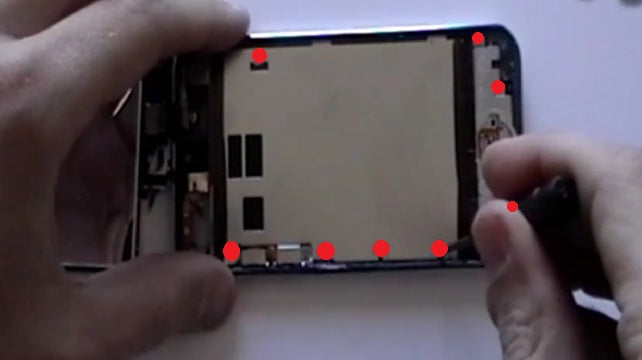
- You will need to separate the midsection of the iPod 4th Gen. by gently prying up where you removed the screws. Figure 4 shows how to do this.
Figure 4
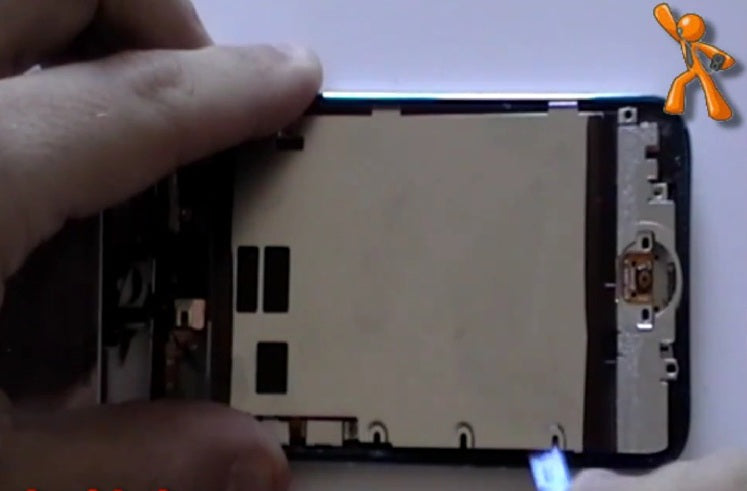
- Using a small Phillips screwdriver, remove the screw that is holding the mother board in place. Then you can gently raise the mother board up using the open safe pry tool and your fingers.
- With the mother board removed, you will be able to easily pop off the ribbon cable that is still attached. After doing this, being careful to not damage the cable, the back of the IPod can be separated from the screen.
- Now you will be able to install your new touch screen digitizer by reversing the steps taken, but using your new part to achieve an almost new iPod Touch 4th Generation.
The iPod Touch 4th Generation is now disassembled and you can replace the damaged part(s) with new ones. Reverse the instructions above to reassemble your phone.
Notice:
Repairs Universe's guides are for informational purposes only. Please click here for details.
Learn about restrictions on reproduction and re-use of Repairs Universe's repair/take-apart/installation guides, and about creating hyperlinks to our guides.

