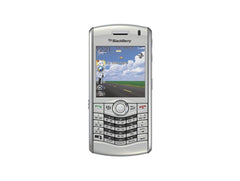Blackberry Trackball Replacement Repair Fitting Instructions
June 4, 2018 | 0 Comments

The RepairsUniverse.com team show below how to replace the Trackball on your Blackberry phone. This video takes you through the steps required to repair your phone and shows how easy it is to install a replacement trackball if you are having scrolling issues or if you wish to change the color of your trackball. All repair tools and Blackberry replacement parts shown in this video are available on our website.
This guide will help you to install the following Blackberry replacement parts:
- Blackberry Trackball and Chrome Ring Replacements
Tools Required:
Blackberry Trackball and Ring Replacement Guide:
Blackberry Trackball and Chrome Ring Replacement Summary:
Using this summary in correlation with the video will insure proper instructions are given and a safe repair is made.
- Use a safe pry tool to lift out the crown ring around your trackball and remove from the phone.
- Once the ring has been removed turn over the phone and give a chance the trackball to come out.
- The trackball has four small notches on it and insert to the blackberry.
- Next step is to insert the new crown ring to hold the trackball in place.
- There are three small clips on the crown ring, make sure they are facing 3 o'clock, 6 o' clock, and 9 o' clock position. The crown will have no clip for the upper portion. Once in place, push down firmly and you new trackball is ready to use!
Notice:
Repairs Universe's guides are for informational purposes only. Please click here for details.
Learn about restrictions on reproduction and re-use of Repairs Universe's repair/take-apart/installation guides, and about creating hyperlinks to our guides.