HTC T-Mobile MyTouch 3G Take Apart Repair Guide
June 4, 2018 | 0 Comments

This take apart repair guide is designed by the Repairs Universe team and shows how to disassemble the T-Mobile MyTouch 3G phone by HTC. This guide will help you if you have damaged your phone. Maybe you have damaged your LCD screen display, or dropped your phone and cracked the glass touch screen. This guide will show you how to access both these parts so you can install replacements and repair your phone.
This guide will help you to install the following T-Mobile MyTouch 3G parts:
- T-Mobile MyTouch 3G Touch Screen Digitizer Glass Replacement
- T-Mobile MyTouch 3G LCD Screen Replacement Display
- Other MyTouch 3G Replacement Parts
Tools Required:
T-Mobile myTouch 3G Take apart guide:
- First of all remove the battery cover of the phone and then remove the battery, SIM card and microSD card from the phone.
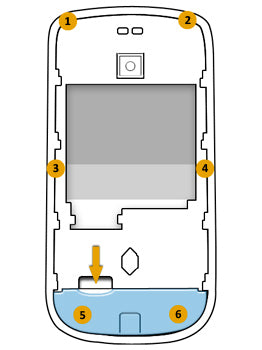
Figure 1
- Using a T5 Torx Screwdriver you will now need to unscrew six screws at the locations shown in figure 1.
- Once you have removed the screws, you can now pry up the back-bottom cover (antenna cover) highlighted in figure 1 with blue color. Insert the safe open pry tool in the gap indicated in the figure by orange arrow to pry the cover off.
- The next step is to remove the back cover (back frame) from the phone to expose the main board (logic board). Insert the safe open pry tool between the edge of back cover and the housing of the phone and carefully slide it along the sides to unhook the clips that hold it in place. Be gentle to avoid causing any damage to these clips. Once you have unhooked all the clips remove the cover and put it aside.
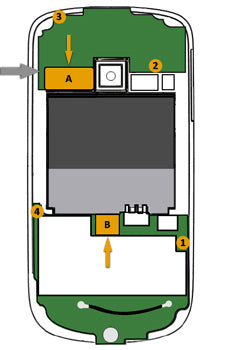
Figure 2
- Unscrew four more screws from the upper and lower main board at the locations indicated in the figure 2 by orange circles 1,2,3,4.
- Using safe open pry tool, you need to disconnect the two ribbon cable connectors at the locations A and B highlighted in figure 2. The orange arrows indicate the locations to lift up the connectors.
- With the screws removed and connectors unplugged, you can now lift up the upper main board from the side indicated by blue arrow in the figure 2 and turn it over. Be careful as the upper main board is not completely separated from the unit as yet. You will still need to remove a couple of connectors underneath.
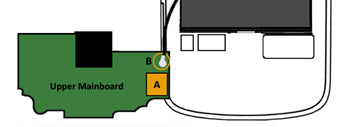
Figure 3
- Using safe open pry tool again, disconnect the antenna cable connector and the ribbon cable connector at the locations A and B highlighted in figure 3. The upper main board is now released from the phone assembly.
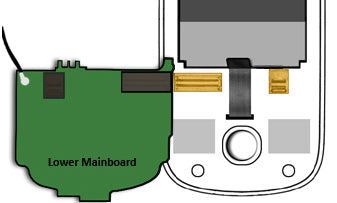
Figure 4
- You will now need to remove the bottom main board. Lift it up very gently and carefully as it will be connected with the chassis through two connectors, highlighted in the figure 4 with orange color. These connectors will be unplugged during the lifting up of the main board so you need to be very careful to avoid any damage to the connectors. The lower main board will now be released from the phone assembly.
- The front screen assembly can now be fully accessed. Carefully pry the LCD screen from the assembly. It is held in place with adhesive.
- To remove the touch screen from the housing you will need to use a heat gun or hair dryer on a medium setting on the outside edges for about 45 seconds.
- Now use a safe open pry tool to pry along the outside edges of the screen to release it fully from the housing. Reheat if necessary.
- Carefully remove the screen from the housing, being careful of the flex cable.
- You can now replace the touch screen digitizer.
Applying Adhesive to the Touch Screen Digitizer:
The T-Mobile myTouch 3G is now disassembled and you can replace the damaged part(s) with new ones. Reverse the instructions above to reassemble your phone.
Notice:
Repairs Universe's guides are for informational purposes only. Please click here for details.
Learn about restrictions on reproduction and re-use of Repairs Universe's repair/take-apart/installation guides, and about creating hyperlinks to our guides.

